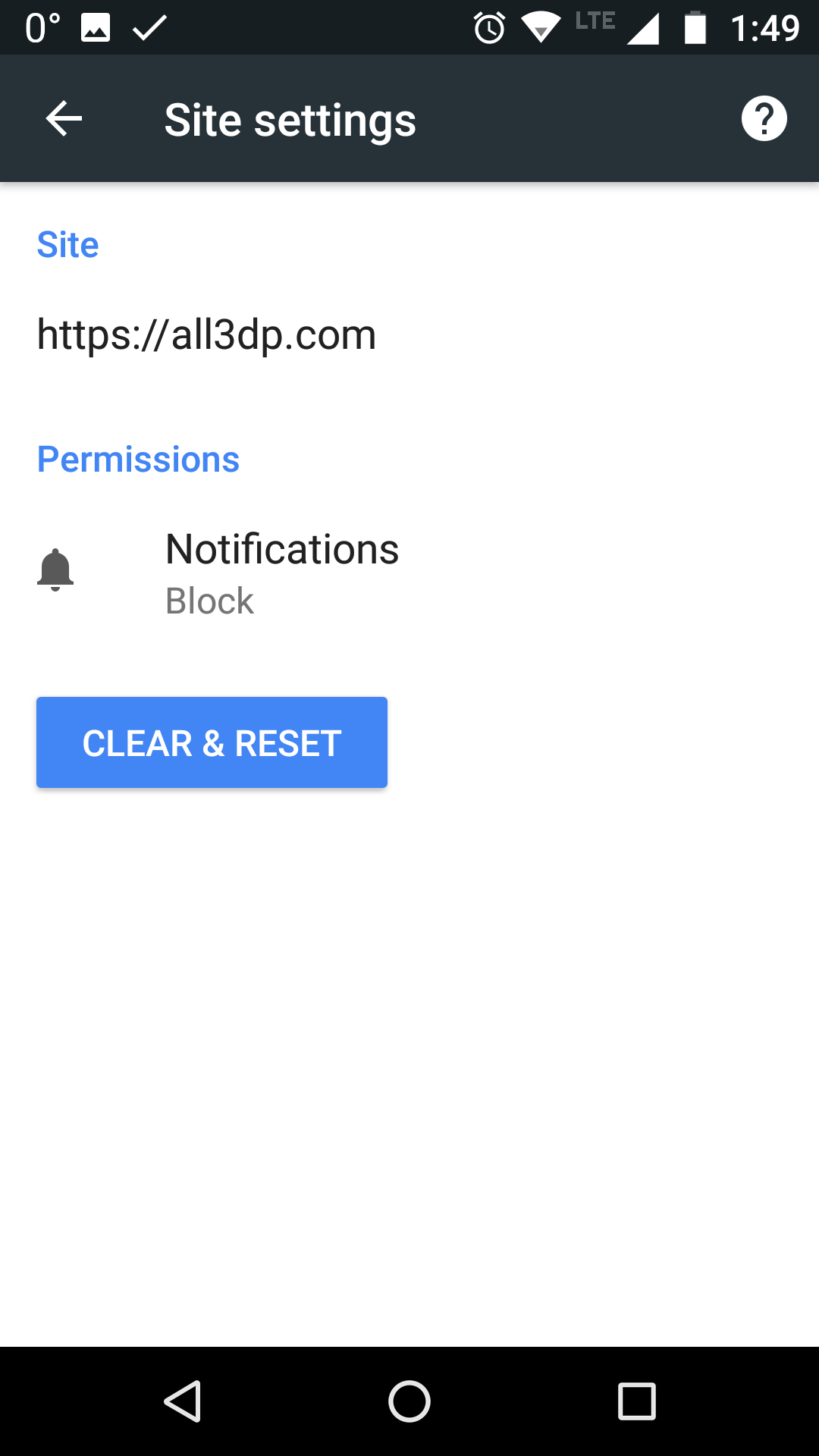Push Notifications
You cannot subscribe to updates from All3DP because notifications are blocked.
Change your browser settings to unblock notifications.
It only takes a few seconds …
Desktop Browsers
Mobile Devices
Chrome (PC/Mac/Linux)
Click on the green lock icon to the left of the search bar. Change “Notifications” from “Block” to “Allow”. That’s it. Now you can subscribe and unsubscribe at any time by clicking on the bell.
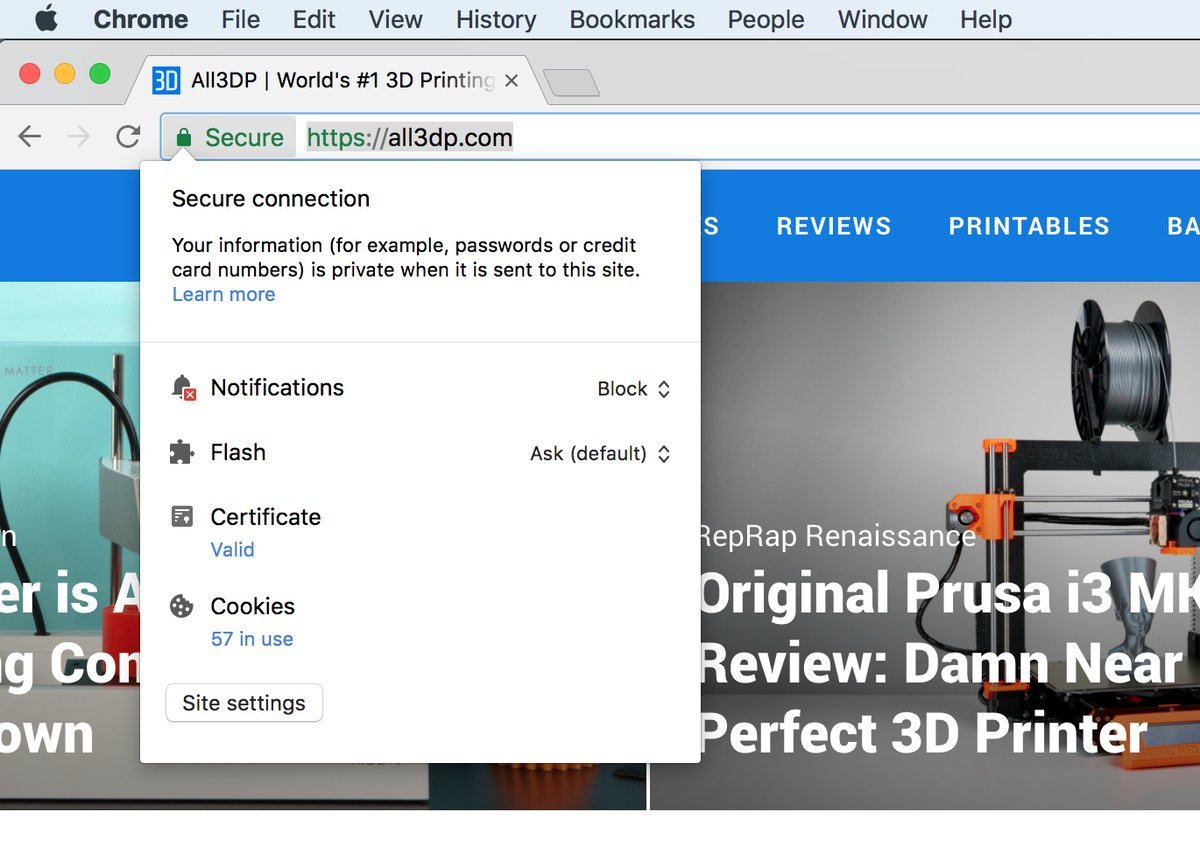
Firefox (PC/Mac/Linux)
Click on the green lock icon to the left of the search bar. Click on the cross next to “Receive Notifications Blocked Temporarily”. Reload the page. That’s it. Now you can subscribe and unsubscribe at any time by clicking on the bell.
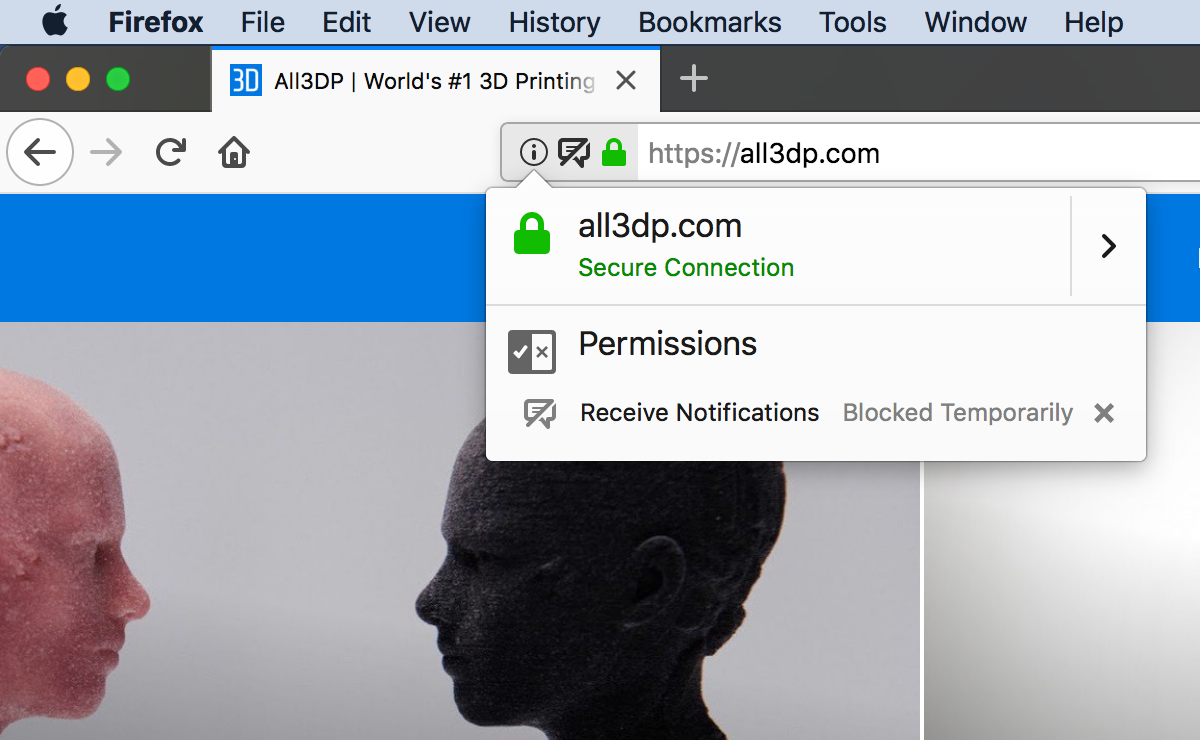
Safari (Mac)
- Open Safari Preferences
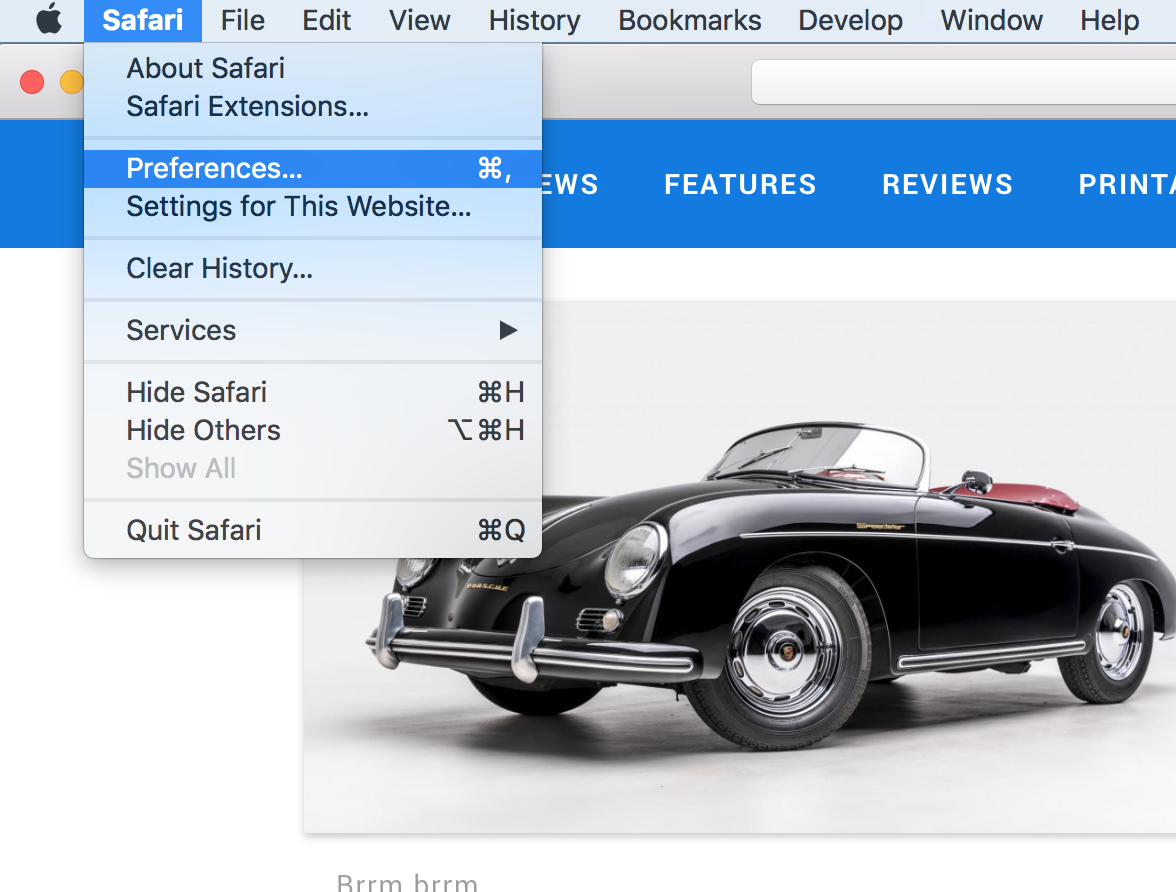
2. Click on “Notifications”. Search for the “All3DP” entry and change it from “Deny” to “Allow”. That’s it. Now you can subscribe and unsubscribe at any time by clicking on the bell.
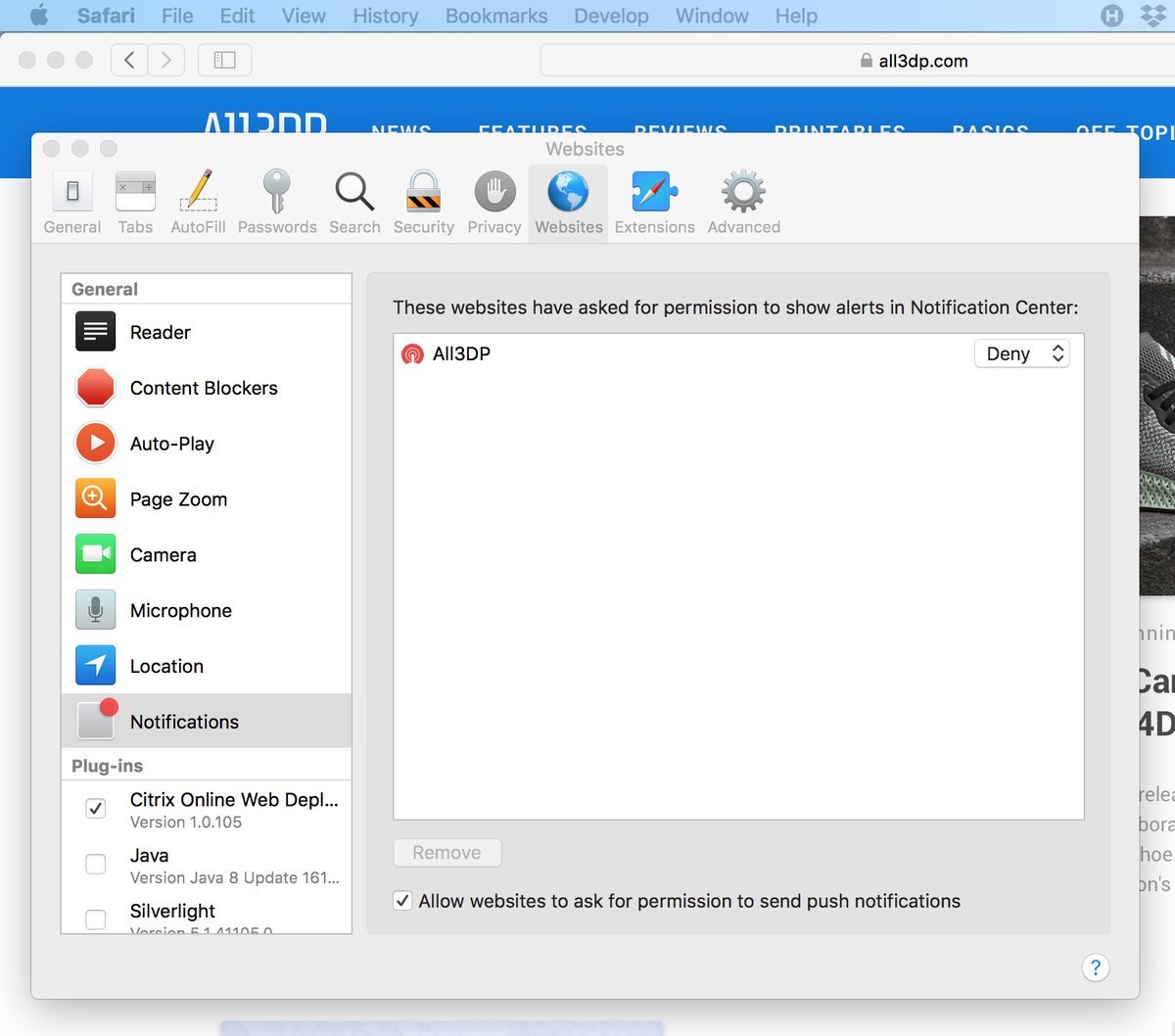
Android (Chrome)
- Click on the settings icon (three vertical dots) in the upper right corner.
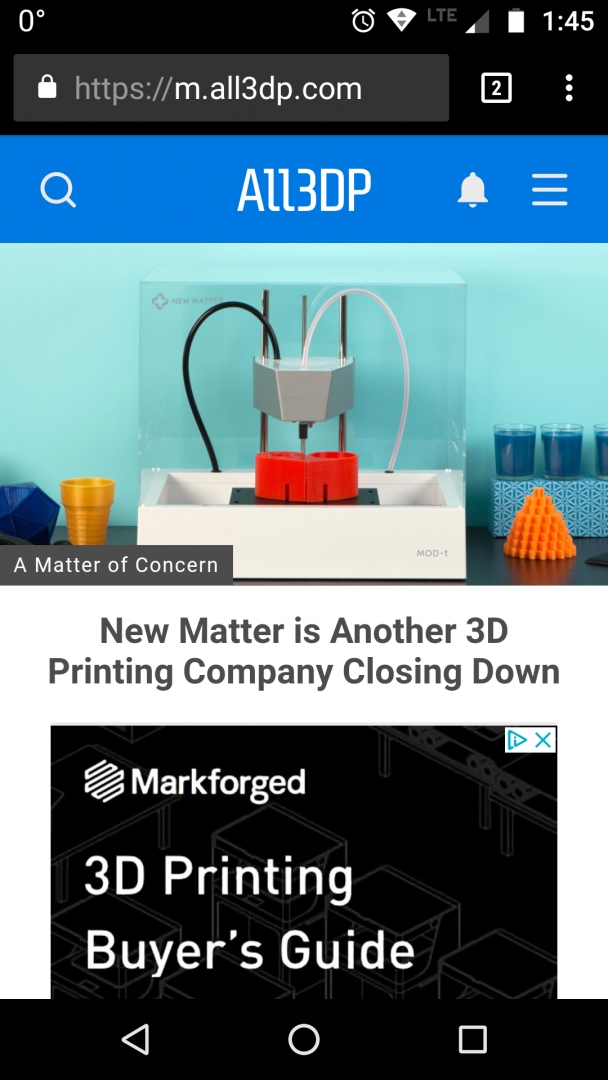
2. Scroll down and click on “Site settings”.
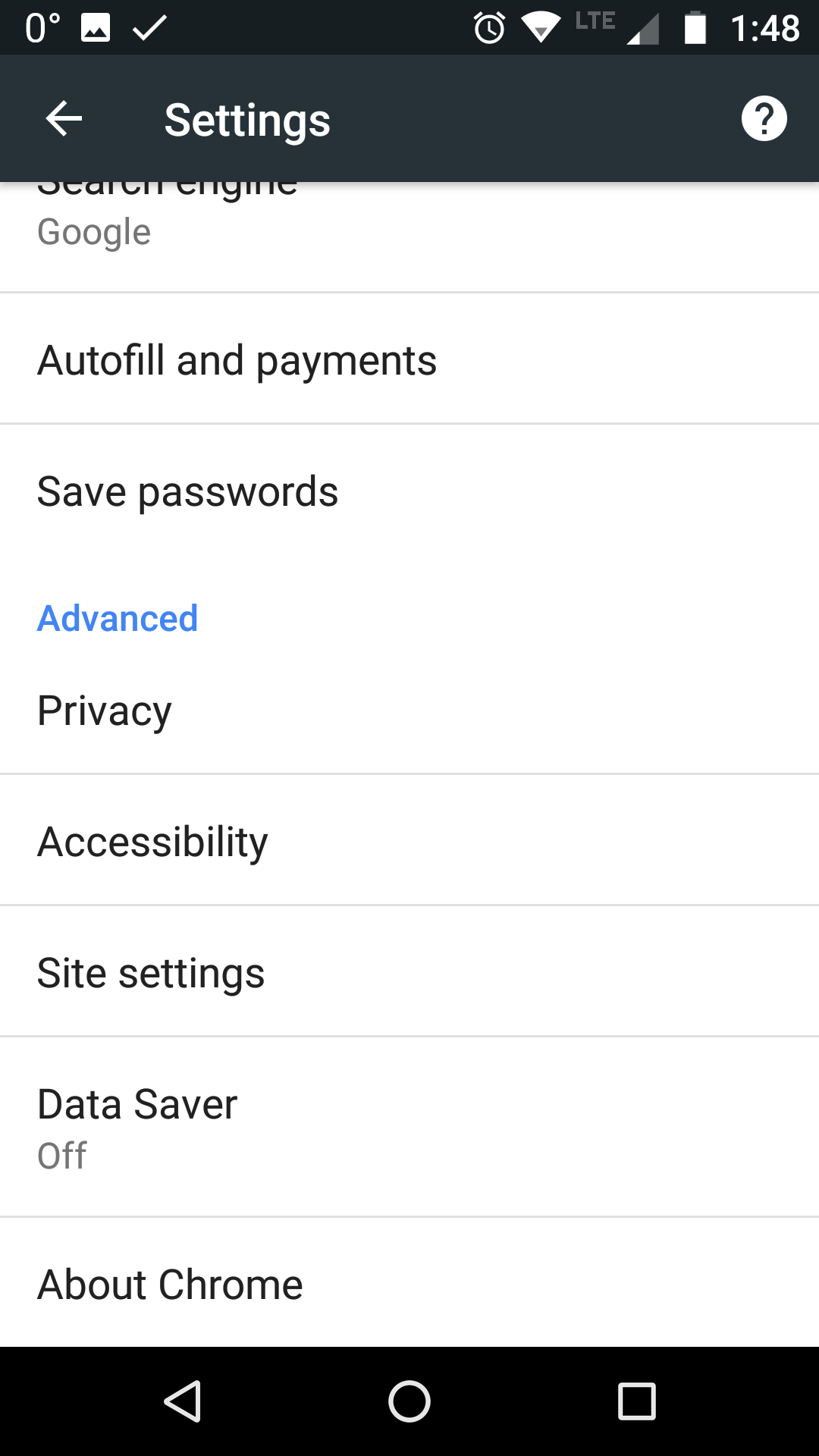
3. In the “Site” section select “https://all3dp.com”. Then click on “CLEAR & RESET”. That’s it. Now you can subscribe and unsubscribe at any time by clicking on the bell.